There are many ways to provide instructions. Written, verbal, and live demonstrations are some of the main approaches. For complex instructions, the learning curve could be high. You want to present the details in the simplest form so that the users won’t get confused.
Instead of relying on a text-heavy manual, consider the use of a decision tree to capture the key instructions in a picture. For most instructions, they encompass:
- Conditions or criteria that need to be satisfied
- Varying choices of action for each condition
You can make use of the following features of a decision tree:
- Use a node to denote a condition or task
- Use a branch to show the logical flow for an option
- Create a separate decision tree when the branches get unwieldy
The following decision tree shows the service fee charges that should be applied to a personal bank account.
If the above instructions were to be presented in text, it would take more than a minute to read through the details and digest the information. The decision tree works beautifully. It captures the details in a picture at-a-glance.
Let’s not overlook the beauty of simple tools that create tremendous value.

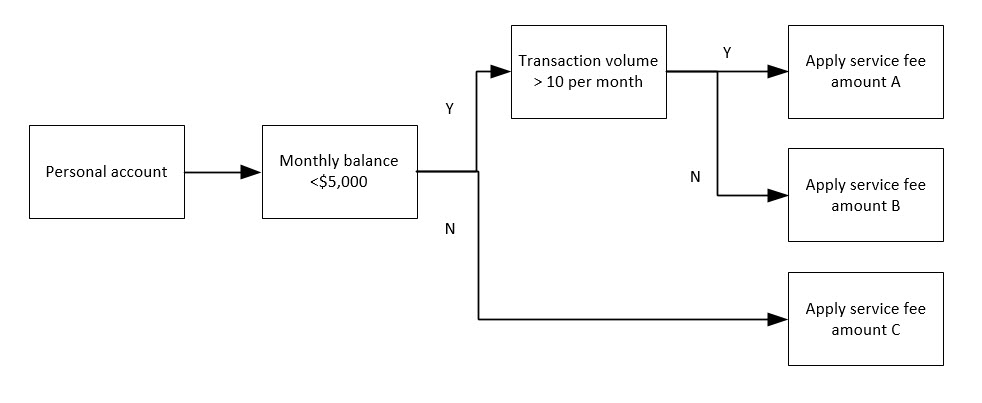
Leave a Reply